Note: This is a resource to preview survey questions in preparation for gathering and entering data in the Respondent Portal.
The downloadable spreadsheet from the Question Preview Tool is not to be uploaded or submitted as response to this survey.
FIRST
Identify your NAICS code(s)
-
To identify your NAICS code(s), enter the Respondent Portal and go to Step 1: Verify locations online spreadsheet.
(*Note: the AIES will not be available in the Respondent Portal until on or after March 15, 2024) - Locate the cell for Primary Business or Activity: NAICS Code and scroll down to find your NAICS code(s)
SECOND
Select your NAICS code(s) in the Question Preview Tool
- Under the NAICS CODES section on the left side of this page, enter the NAICS code(s) from the Respondent Portal and click on the search icon. Click the NAICS code under the Search Results for NAICS CODE.
- If you have more than one NAICS code, repeat the task above for each NAICS code for a comprehensive list of your survey questions.
- Tap the toggle button under the NAICS title to open the NAICS Selection screen. Enter your NAICS code(s) from the Respondent Portal into the search textbox and click on the search icon. Click the NAICS code under the Search Results for NAICS CODE.
- If you have more than one NAICS code, repeat the task above for each NAICS code for a comprehensive list of your survey questions.
THIRD
Preview your survey questions
- After entering all of your NAICS codes, click on the tabs for ESTABLISHMENT QUESTIONS, INDUSTRY QUESTIONS, and COMPANY QUESTIONS to preview your questions at the different levels.
- To download a copy of all your survey questions at the different levels, click DOWNLOAD Then click START DOWNLOAD to download a copy of your survey questions in spreadsheet format.
The Annual Integrated Economic Survey (AIES) is a new survey designed to integrate and replace seven existing annual business surveys into one survey. The AIES will provide the only comprehensive national and subnational data on business revenues, expenses, and assets on an annual basis. The AIES is designed to combine Census Bureau collections to increase data quality, reduce respondent burden, and allow the Census Bureau to operate more efficiently.
The surveys integrated into the AIES are:
- Annual Capital Expenditures Survey (ACES)
- Annual Retail Trade Survey (ARTS)
- Annual Survey of Manufactures (ASM)
- Annual Wholesale Trade Survey (AWTS)
- Manufacturers' Unfilled Orders Survey (M3UFO)
- Report of Organization (COS)
- Service Annual Survey (SAS)
For more information about the Annual Integrated Economic Survey, visit the Annual Integrated Economic Survey web-site.
There is no designated survey form for the AIES as questions are specific to your industry (or industries). From feedback we've gathered from survey respondents, having the ability to view questions prior to beginning the survey is instrumental in the process of gathering data. Respondents can identify their NAICS codes in the Respondent Portal, select the applicable NAICS codes in the Question Preview Tool, and preview survey questions. A spreadsheet containing your survey questions can be downloaded from this tool using the Download feature. However, please note that this downloadable spreadsheet is only for informational purposes and to assist respondents in gathering/compiling data. This particular spreadsheet cannot be uploaded or submitted as response to the survey.
A 2- thru 6-digit code from the North American Industry Classification System (NAICS), which is the standard used by Federal statistical agencies in classifying business establishments for the purpose of collecting, analyzing, and publishing statistical data related to the U.S. business economy.
On or after March 15, 2024, enter the Respondent Portal and go to Step 1: Verify locations online spreadsheet. Locate the cell for Primary Business or Activity: NAICS Code and scroll down to find your NAICS code(s). See the figure below.
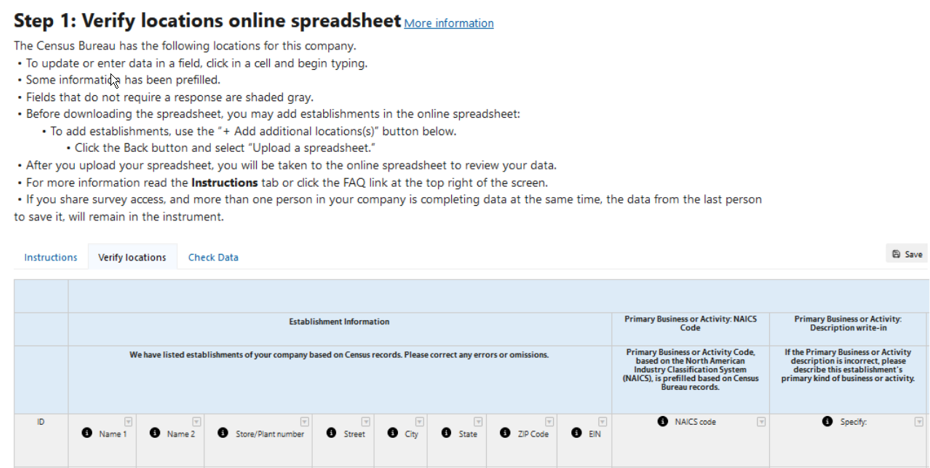
If any of your NAICS codes are incorrect in the online collection instrument's spreadsheet found in the Respondent Portal, you should still select those NAICS codes in the Question Preview Tool as you will still have to fill out data for those codes this year. Please make note of any incorrect NAICS codes in the online collection instrument's spreadsheet and the Census Bureau will update your listing for future years.
-
Establishment: An establishment is generally a single physical location in the United States where business is conducted or where services or industrial operations are performed.
-
Industry: A specific sector of the economy or business activity that represents a group of establishments providing similar types of products, services, or activities.
The 2017 North American Industry Classification System (NAICS) is the standard in classifying business industries for the purpose of collecting, analyzing, and publishing statistical data related to the U.S. business economy.
-
Company: A company is an organization that owns/operates one or more establishments nationwide. This includes all entities filed under one or more Employer Identification
Numbers (EINs) and located in the United States.
Company-level totals are collected for Sales, Shipments, Receipts, or Revenue; Employment; Payroll; First Quarter Payroll; Capital Expenditures; and Depreciable Assets. These figures are the aggregate of industry-level and establishment-level data within a company.
No, the question preview spreadsheet cannot be uploaded or submitted as response to the survey. The spreadsheet from the Question Preview Tool is only for informational purposes and to assist respondents in gathering/compiling data.
No.
No.
No.
Visit the Respondent Portal to begin the Annual Integrated Economic Survey! Please note that the survey will not be available until March 15, 2024.
