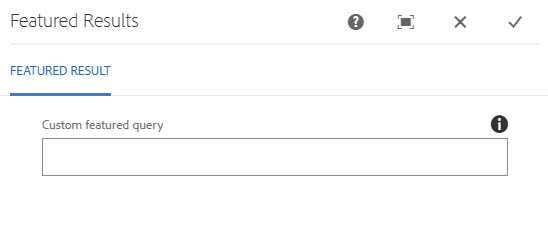Featured Results
The Featured Results component allows content authors to query statistics directly from data.census.gov.
On This Page:
Purpose
The Featured Results component allows for the inclusion of a widget on a page which taps into data.census.gov and offers key statistics from Profiles. The data is automatically updated which keeps the pages current.
The categories/topics mirror what is in census.gov:
- Population and People
- Income and Poverty
- Education
- Employment
- Housing
- Health
- Business and Economy
- Families and Living Arrangements
- Race and Ethnicity
Configure Dialog
The configure dialog allows the content author to configure which statistic shows by adding a specific query. The statistics are pulled directly from data.census.gov.
The Featured Results component displays the Total Population statistic by default when the dialog is left empty.
Customer featured query: When populated, the query will override the Total Population statistic with a new search result.
To see a list of all available queries, visit the Internal Resources section below.
Styles
There are two available styles for the Featured Results component. The first is the "Default" style, which shows the bolded statistic above the statistic that was queried, as well as the survey source.
The second style is called "CEDSCI", which adds an icon relating to the query to the left of the statistic, as well as a link directly to the data.census.gov table source.
In order to apply the desired style, click on the component once so the toolbar appears above it, then click on the paintbrush icon. The Styles dropdown will appear and you can choose which one you would like to apply. Authors can also add a margin of 20 pixels above or below the component in this dropdown.
Live Examples
View on the public site: