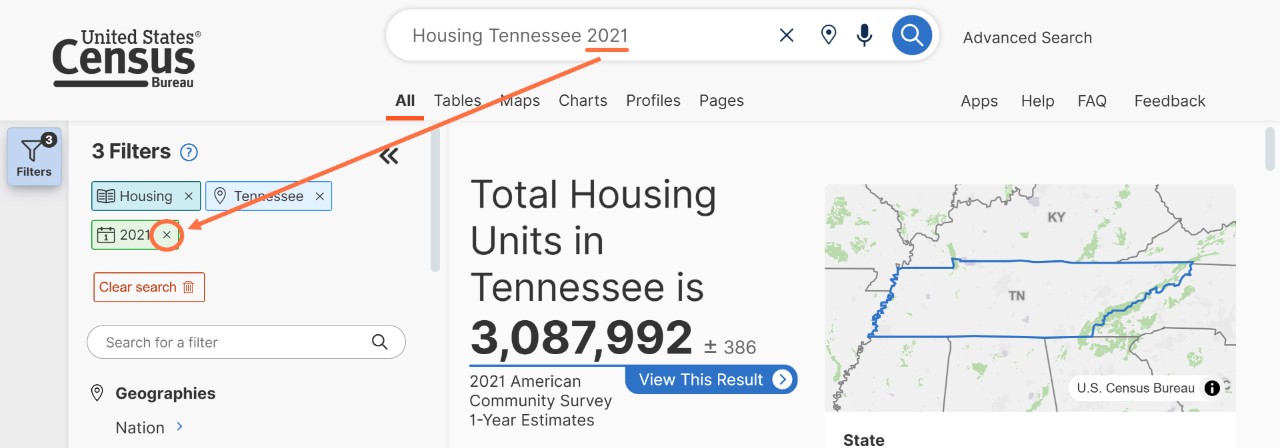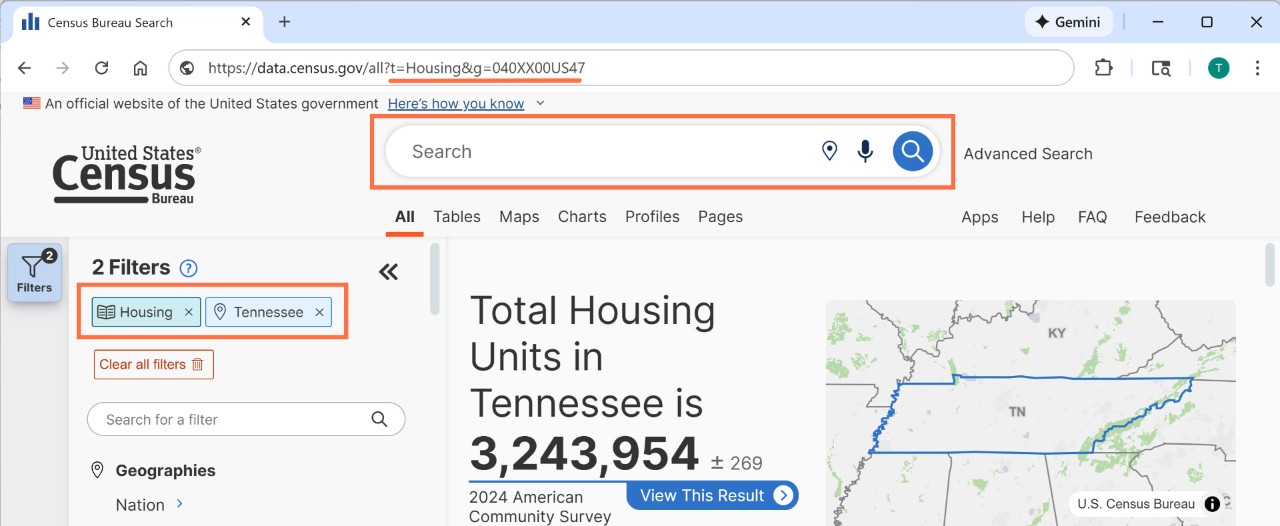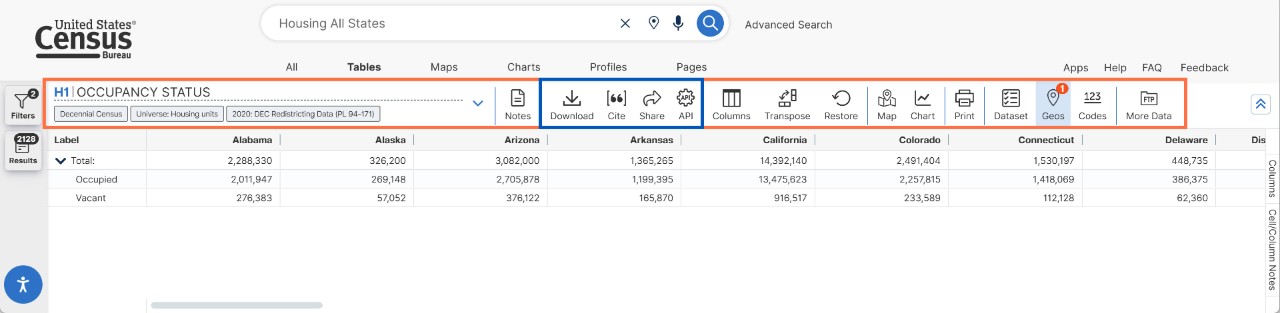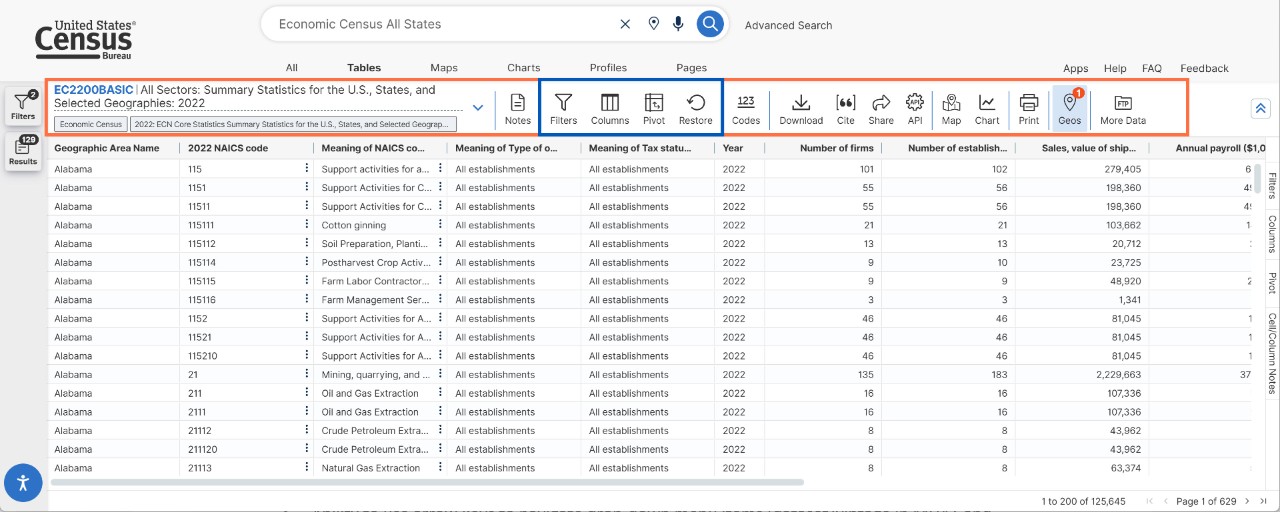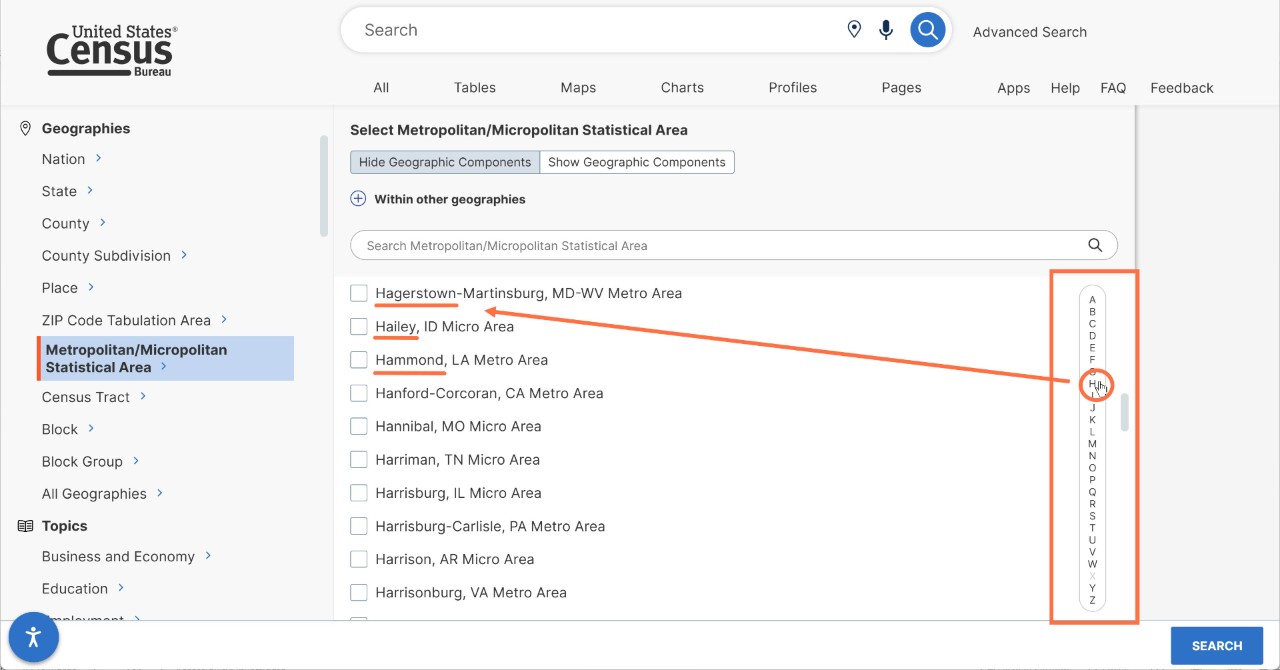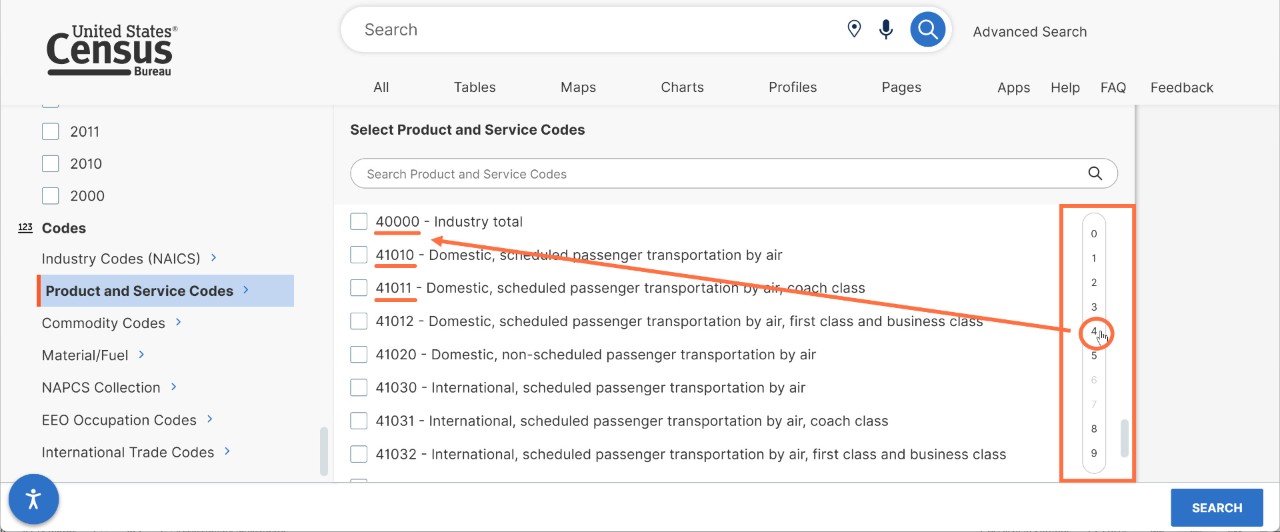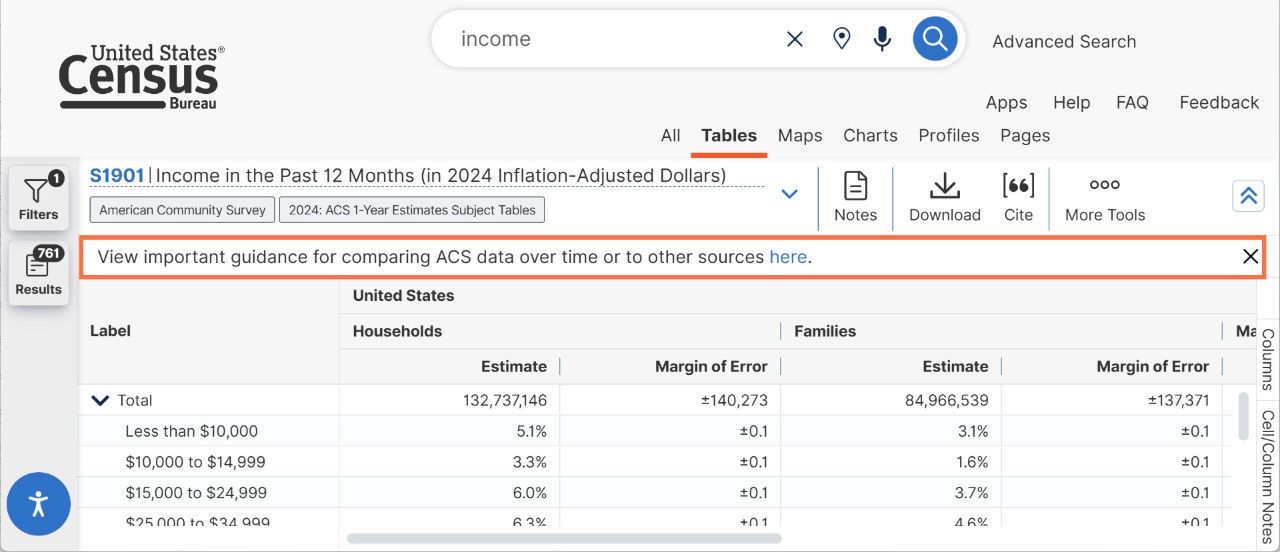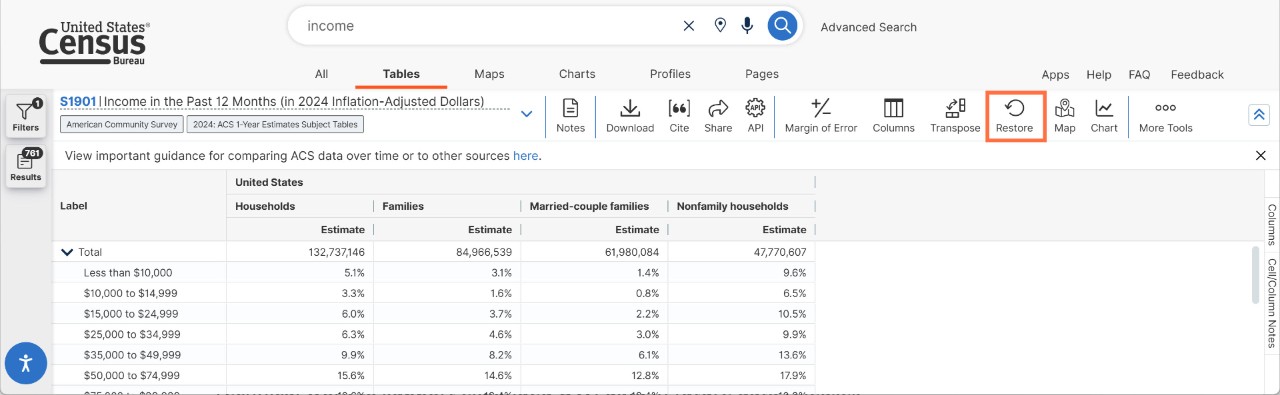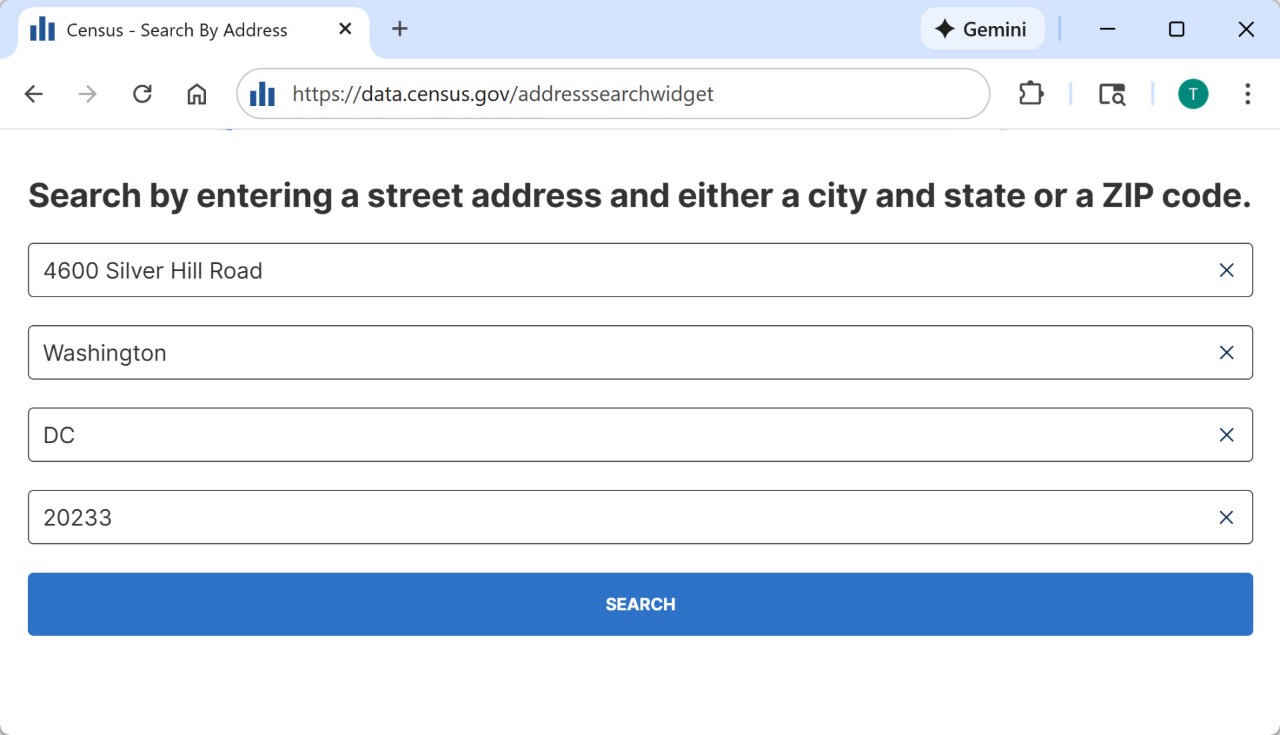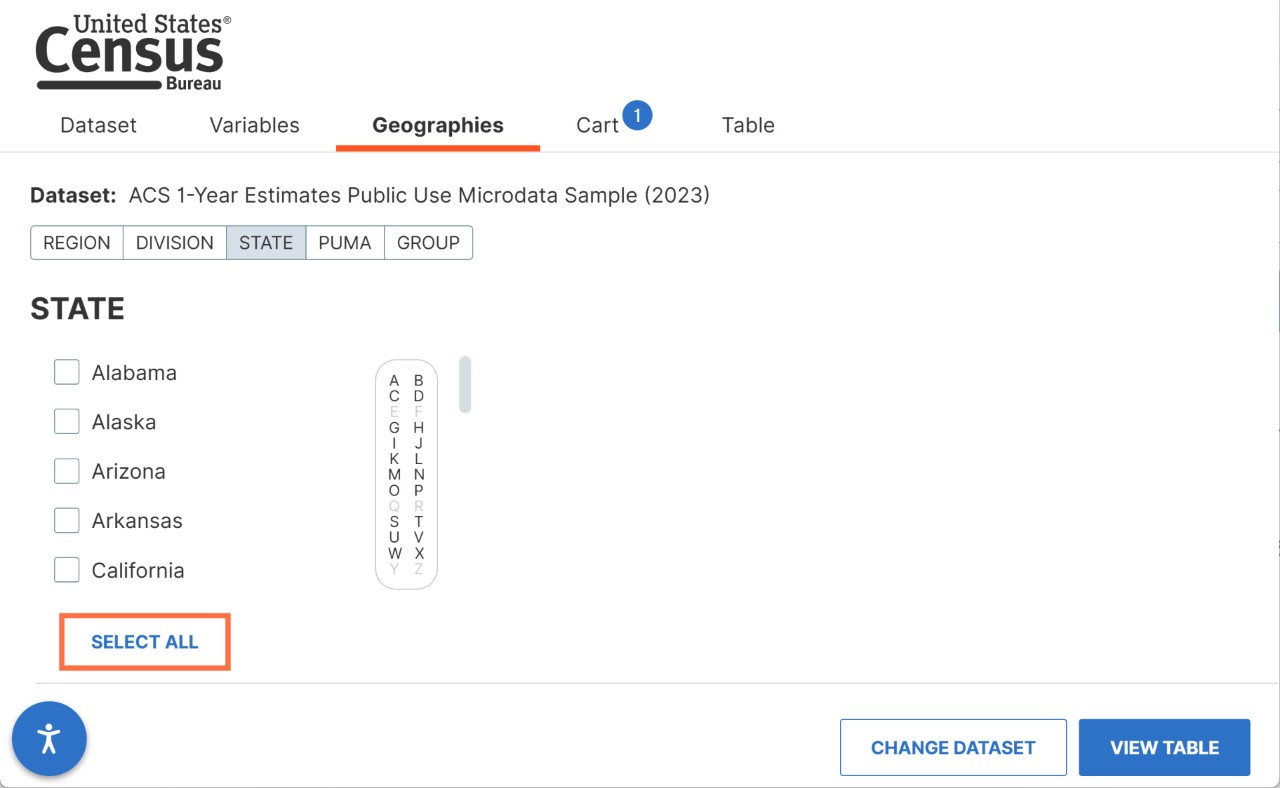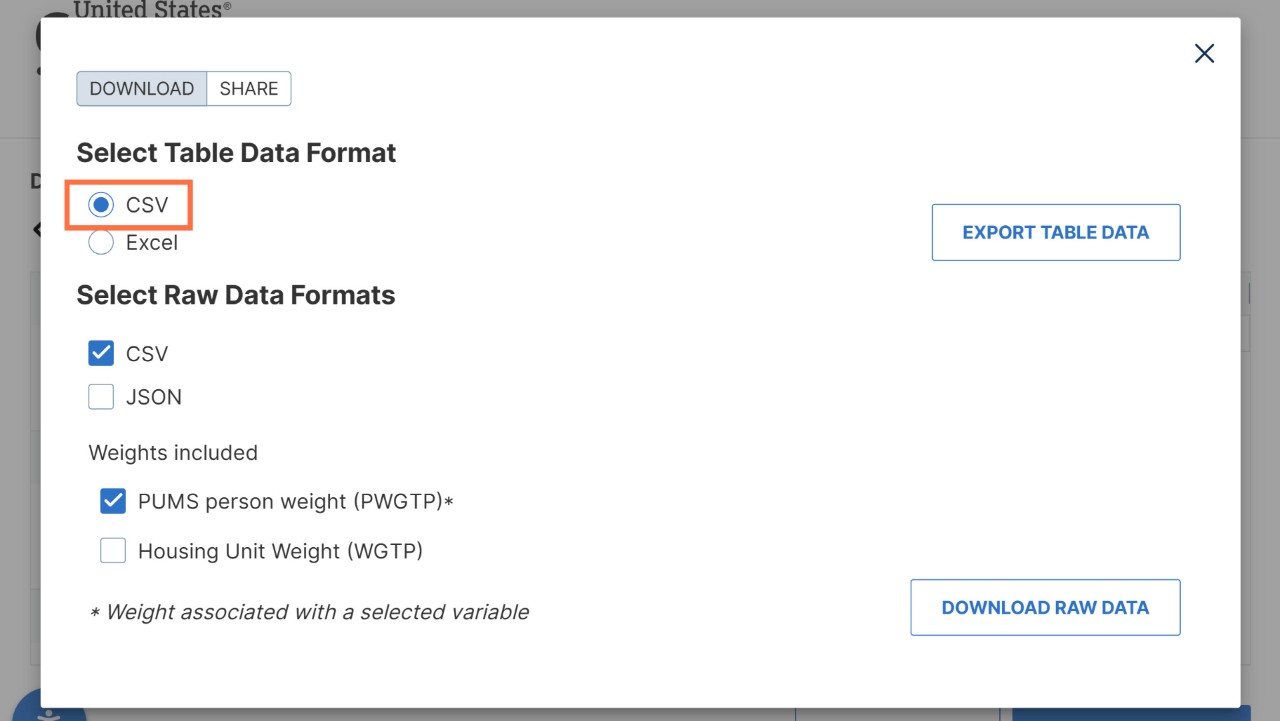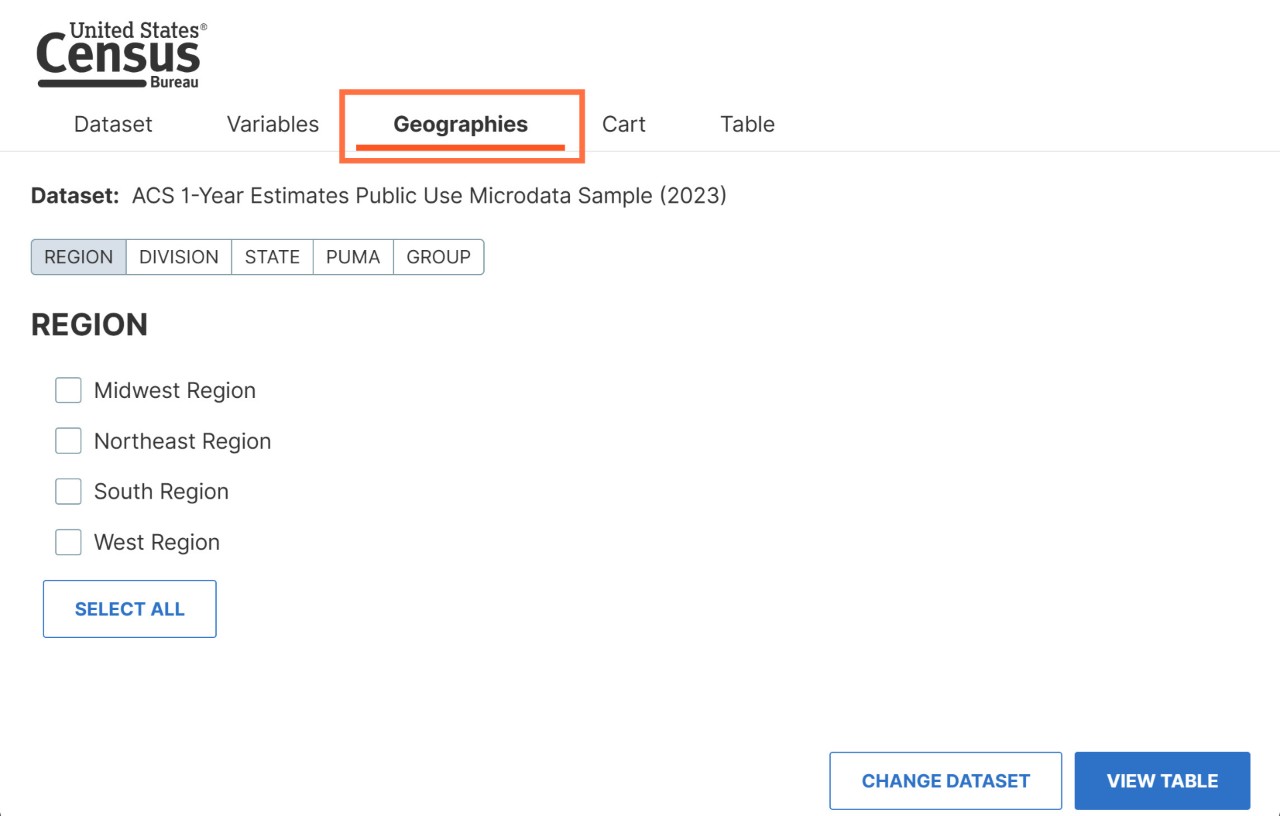-
//
- Census.gov /
- Data /
- data.census.gov Resources /
- data.census.gov Updates /
- 2025
2025
Share
On December 18, we released the following updates to the site:
- New options to edit your search criteria. With this update, the lock icon is removed from all of your selected filters. This allows you the flexibility to click the ‘x’ icon to remove any selected filter, even if the filter was powered by text you entered in the single search bar.
After clicking the ‘x’ icon to remove any filter powered by the single search:
- All other filters remain selected. You will continue to see them in the filter panel and they will be reflected in the URL.
- Single search bar text will update. Any Table IDs entered in the original search will remain in the single search bar. All other text will be removed.
* From here, you can continue to add additional search criteria using the single search bar or interact with the filter panel.
- Reordered icons in the table toolbar, allowing you to more easily identify and use the tools most important to you. The improved order is customized to the type of table you are clicked into:
When viewing hierarchical tables (e.g. Decennial Census/American Community Survey tables): We provide options to output your table first, such as downloading, sharing, or citing the table. These options are most useful because hierarchical tables tend to be neatly formatted, relatively static tables that are often ready to output as-is.
When viewing flat tables (e.g. Economic/Population Estimates Program tables):
We provide options to edit your table view first, such as options to apply a custom filter, show/hide a column, or add additional NAICS codes. These options are most useful because flat tables tend to be larger, more complex tables that often require some editing by the user.
- New alphabetical, A to Z scroll bars added to filter panels. You can now click or tap a letter to jump to its corresponding section in the list. This feature is added to many of the filter panels to select geographies and population groups in data.census.gov and the Microdata Access Tool.
Numerical, 0 to 9 scroll bars are also added to a few of the filter panels that contain long lists of codes in data.census.gov.
- New ability for the URL to capture table display customizations. This allows more customizations to be maintained when you revisit the URL or make other display adjustments. Specifically, the URL includes new details that reflect any edits made to sort the data or apply a pivot.
New parts of the URL, denoted by &pivot= and &colSort=, capture these customizations made to the table. See the FAQ: How do I save my results or search? for a detailed explanation of data.census.gov URLs.
Note: This update applies to tables that are in a flat format with a single header. Examples of programs on data.census.gov that provide tables in flat format include the Economic Census, Population Estimates Program, International Database, and economic surveys.
- Keyboard navigation for drop-down menus. You can now use the arrow keys to navigate through ‘More Tools’ and other drop-down menus across data.census.gov and MDAT.
- Updated note when viewing tables from the American Community Survey (ACS) 1-year estimates. The new note provides comparison guidance.
- ‘Restore’ icon in the table toolbar updated for consistent appearance.
- New address search widget, accessible at data.census.gov/addresssearchwidget. This widget allows for census.gov to provide users with more ways to navigate to tables in data.census.gov.
- Enhancements to the Microdata Access Tool (MDAT), including:
o Improved ‘Reset’ button. Clicking the button clears your selections and keeps the pop-up window open for further editing.
o Improved ‘Select All’/’Deselect All’ buttons. These buttons remain in the same position when clicked and do not overlay other content on the page.
o Improved display to center the selection indicator for radio buttons.
- Operational work to support expanded Quarterly Workforce Indicators (QWI) data in future data releases.
- Technical updates to improve analytics for MDAT and data.census.gov. These updates allow internal staff to determine how users interact with the site to better inform decision-making and future updates.
- Behind-the-scenes improvements to prevent users from receiving error messages.
- Technical updates to simplify the API status page so that it only contains supported features.
- Technical work to allow more efficient development and cleaner code.
- Fixes to 33 defects
On July 17, we released the following updates to the site:
- Intuitive improvements to the table download process. With this update, all table download options are grouped together in a new “Download” button. After selecting the button, the site provides a prompt to select one of the download options and explains the differences between each format to help you more easily identify the option you need.
- New ability for the URL to capture column customizations. This allows more customizations to be maintained when you revisit the URL or make other display adjustments. Specifically, the URL includes new details that reflect edits to show, hide, reorder, or filter columns.
New parts of the URL, denoted by &tableFilters= and &cols=, capture these customizations made to the columns of the table. See the FAQ: How do I save my results or search? for a detailed explanation of data.census.gov URLs.
Note: This update only applies to tables that are in a flat format with a single header. Examples of programs on data.census.gov that provide tables in flat format include the Economic Census, International Database, and economic surveys.
- Enhancements to the Microdata Access Tool, including:
o Improved display of tables and table controls in mobile view, allowing you to use all parts of the tool on mobile devices.
o Improved process to name geography groups. The full name is displayed and persists after adding or removing geographies from the group.
- Fixes to 6 defects, including fixes that allow you to:
- View data for geography groups in table columns in the Microdata Access Tool.
- Hold the shift key to select geographies in bulk in the Microdata Access Tool.
- Successfully use the single search bar after closing the address search pop-up window.
On June 12, we released the following update to the site:
- Technical updates to improve speed and performance when accessing data from large datasets in future releases.
On June 5, we released the following updates to the site:
- New map functionality to map data for detailed population groups in supported data tables. With this update, you will now see a dimensions drop-down menu below the variable list that allows you to switch between the different population groups you have selected. Your selected population group is also saved in the URL using the constants parameter. For example, &consts=POPGROUP~3767 is used to show a map that is set to the Japanese alone population https://data.census.gov/map/010XX00US$0400000/DECENNIALDDHCA2020/T01001/T01001_001N?t=-4000B&consts=POPGROUP~3767&layer=VT_2020_040_00_PP_D1&loc=38.9017,-117.0664,z2.9298
- Enhancements to the Microdata Access Tool (MDAT), including:
o Updates to ensure the warning that the URL has exceeded the character limit to be bookmarked/shared only displays when applicable.
o Button enhancements in the cart. We now display the save button as the primary button and have removed/renamed the cancel button, depending on whether you are in mobile or desktop view.
- Improvements to the ensure the orange bar is highlighting the selected tab.
- Improved display of the apps page in mobile view, with better sizing of images on the page.
- Updated display of x icons for consistent sizing throughout the site.
- Improved ability to tab through the site. When you use the tab key, we now ensure that your active selection remains within the dialogue box. This makes it easier to tab through the site and also prevents issues that cause the browser to freeze.
- Technical updates to keep the API status page operational: https://api.census.gov/status
- Fixes to 5 defects, including fixes that allow you to:
- View data for detailed population groups in the maps.
- View publication year when available in table citations.
On May 20, we released the following updates to the site:
- Improved tip that suggests how to see data for more geographies. When you are clicked into tables from the ACS 1-year estimates, you will now see a message that reads “Missing data for your geographies? Try switching to ACS 5-year estimates instead. Learn More.” The message can also be closed to allow more space on your screen to see the table.
- Updated link on the landing page for the video tutorial: Getting Started with Your Search on data.census.gov. This new link provides access to the refreshed video.
- Technical updates to provide data driven insights that will help inform future improvements to your experience on the site.
- Technical upgrades to keep the search software updated behind-the-scenes.
- Fixes to 3 defects, including fixes that allow you to:
- View applicable cell notes in Survey of Market Absorption (SOMA) tables.
- Navigate the Microdata Access Tool without inadvertently selecting unsupported variables.
On April 29, we released the following updates to the site:
- Enhancements to the Microdata Access Tool, including
o Improved messaging:
▪️The landing page provides better instruction on how to access tables using links that you have previously saved using the Beta version of MDAT.
▪️Improved placement of the messages that notify you that you have selected a continuous variable that may need to be grouped in the cart. These messages are now positioned directly above your selection after choosing a continuous variable for increased visibility.
▪️After clicking the “Delete All Variables” button in the cart, you will now see a pop-up window to confirm you want to complete the action. This update helps prevent accidental deletions.
▪️Clearer messaging after deselecting all variable values. You will now see a pop-up message that reads “Select at least one value for this variable to include it in the table.” The site will also show that you’ve selected 0 values in the left panel.
o Streamlined steps in the geography “Group” tab. Previous buttons have been replaced with intuitive steps, such as labels that automatically update as you rename the group, and trash can icons that allow you to delete entries. These updates reduce the number of clicks needed to accomplish tasks and provide a simplified view by removing unnecessary buttons.
o Continued improvements in mobile view in MDAT. These updates allow you to make edits to your variables in the cart on mobile devices. They also remove instances of overlapping text that previously existed in mobile views.
- Streamlined process for viewing table cell notes. When you hover over the table cells that have notes, you will now see a tip suggesting that you click the three-dot-menu to view the cell notes. This update increases transparency when notes exist for a table cell and reduce the number of clicks needed to navigate to them.
- Updates to the URL for filter selections that use codes. This update standardizes the URL format for all filters in the code section of the filter panel. They now are reflected in the URL by codeset=[codeset abbreviation]~[ID]
For example, https://data.census.gov/table?codeset=naics~11
Previously saved URLs will continue to work seamlessly and will automatically redirect using the new standards.
The new URL standards for codes carry over across the site. This includes the industry profiles, which have URLs and hyperlinks updated to the new standards.
- Improved display of address search results. After you search by address, we now order the list of geographies by their summary level codes. We also made improvements so this page is responsive as you resize your display. This includes text-wrapping to make it easier to read the content across a variety of display types and sizes.
- Technical updates to provide data driven insights that will help inform future improvements to the filter panel.
- Fixes to 9 defects, including fixes that allow you to:
- View labels for all geographies that you created a custom group for in MDAT
- View MDAT tables when using Safari
- Successfully download tables from the Survey of Market Absorption (SOMA)
- Select multiple table cells in MDAT
On April 8, we released the following update to the site:
- Technical upgrades to keep the search software updated behind-the-scenes.
On April 3, we released the following updates to the site:
- Ability to create line charts using the American Community Survey (ACS) 5-year Comparison Profiles. This update allows you to visualize changes over time for more geographies.
- Improved descriptive information in the Geography Profiles. This update helps clarify the level of geography being described.
- Microdata Access Tool (MDAT) improvements in mobile view. These updates allow you to make variable and geography selections on mobile devices. They also remove instances of overlapping text that previously existed in mobile views.
- Technical updates to help:
- Improve the process of signing up for API keys
- Enhance recognition of data.census.gov content by external search engines
- Fixes to 4 defects, including fixes that allow you to:
- View county results after performing an address search
- Copy all headers in data tables, using the new “Copy with Group Headers” option
On March 13, we released the following updates to the site:
- Ability to navigate back to the list of geographies when using the search by address functionality. With this update, the address you searched is now reflected in the URL. This allows you to copy the URL from your address bar to share the results, as well as use your browser’s back button to navigate to the list of geographies again.
- Enhancements to the Microdata Access Tool (MDAT), including:
o New “Geographies” tab. We moved the previous “Select Geographies” button within the variables tab to a dedicated “Geographies” tab. This makes it more intuitive for you to know where to make geography selections.
Please note: You will only see the “Geographies” tab if the dataset you are using provides data for more than one geography. For example, when using the 2023 Survey of Income and Program Participation (SIPP) dataset in MDAT, you will not see a “Geographies” tab because the dataset only provides data at the national level.
o Ability to select filters in bulk by using the shift key. To select a range of filters in bulk, (1) Click the first item; (2) Hold the shift key and click the last item. This will select the entire range of filters between the first and last clicks.
o View data for averages at the national level. For example, average person income in the United States.
o Improved alignment of geography lists. Items now appear in a structured order, with text aligned neatly, regardless if the item contains a check box.
- Technical updates to help:
- Improve the process of signing up for API keys
- Track the share of MDAT downloads by format type (i.e. csv, json)
- Fixes to 13 defects, including fixes that allow you to:
- View full geography titles in the Profiles
- Successfully access downloads in GeoJSON format
- View content on mobile devices with several fixes applied to remove overlapping text
On Feb 20, we released the following updates to the site:
- Microdata Access Tool enhancements, including
- Geographic aggregation: Use the new geography Group tab to get data for a customized selection of individual geographies already added together for you.
* This feature is supported in the table display when the cell value option is set to count. The site does not support calculations of averages for customized geography groups.
- New option to search within the list of public use microdata areas (PUMAs), allowing you to select geographies more efficiently without having to scroll through long lists.
* This search option is supported specifically for lists of PUMA geographies.
- Update to ensure MDAT variables in the columns and rows section of the table layout remain on screen. This streamlines your ability to view, edit, and customize the placement of the variables by elimating the need to navigate horizontal scroll bars that were previously in these sections.
- New visual indicator to assist you in customizing table layout. During the process to edit the layout of the variables in the table display, you will now see three vertical dots that indicate the precise placement where the variable will appear once you release the click.
- Improved visual effects applied to menu items in the table display. Menu items that you have chosen are shown with orange highlight bars and blue shading extended across the entire selection. This provides better clarity of your menu selections and improved consistency with other parts of the site.
- Streamlined process to use the PUMA variable. When you select PUMA as a variable in MDAT, the site will also automatically select the state variable (ST or STATE), so you can use the variable in the table and see the PUMA codes.
- Streamlined All results page. You will now see previous labels consolidated into a single “Data” header, with new buttons to access table, map, or charts. This reduces the number of clicks and scrolling required to navigate to the full set of table and visualization options.
- Technical work in MDAT to ensure the URL completely updates after deleting all variables.
- Technical work to enable limits to API parameters. This will help promote overall API performance in support of upcoming data releases.
- Updates to ensure no error messages when using PUMA variable in ACS 1-year.
- Fixes to 10 defects, including fixes that allow you to:
- Successfully open previously saved links to MDAT tables that had recoded variables.
- View data for custom MDAT tables without intermittently experiencing an issue causing null values to display.
- Retrieve results for the relevant type(s) of school district (e.g. unified, elementary/secondary) when using the search by address functionality.
On January 16, we released the following updates to the site:
- Microdata Access Tool (MDAT) enhancements, including:
o New button in the cart tab that allows you to delete all variables.
o Improved placement of continuous variable messaging. After selecting a continuous variable, a message appears at the top of the screen informing you that you have selected a variable that may need to be recoded in the Cart.
o Improved public use microdata area (PUMA) labels in the table display. The 5-digit PUMA codes are now automiatically shown in the table display when using geography variables such as PUMA10, PUMA20, MIGPUMA, or POWPUMA.
- Renamed ‘Filters’ button in the chart toolbar. The previous ‘Attributes’ button is renamed to ‘Filters’ for increased clarity. The functionality provided through the button remains the same.
- Updated color in the maps for geographies with no data. When you map a variable for a geography that does not have data, the geography is now shown in a dark gray color. This update helps make it easier to distinguish geographies with no data from geographies that have not been selected.
- Enhancements to make links to the file transfer protocol (FTP) site clickable in the notes sections of more tables on data.census.gov, such as Economic Census tables.
- Updates to power the Population Pyramids Application with the most recent 2023 American Community Survey (ACS) 5-year estimates.
- Fixes to 8 defects, including fixes that allow you to:
- Maintain the selected year when loading map URLs
- Export tables to Excel after having transposed the table
- Get URLs for charts that are customized to the measure you selected
 Yes
Yes
 No
NoComments or suggestions?


Top