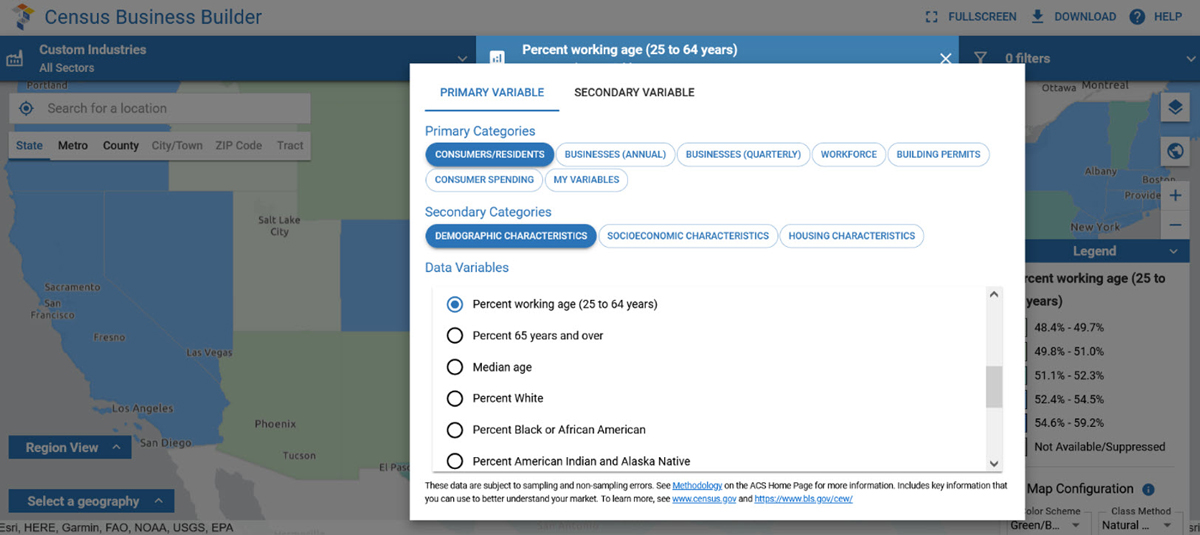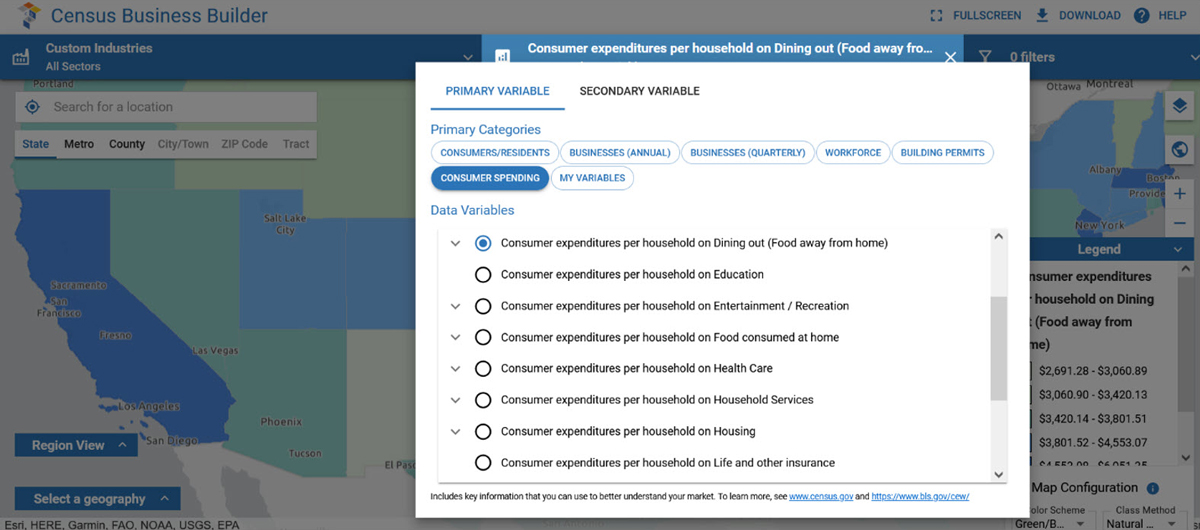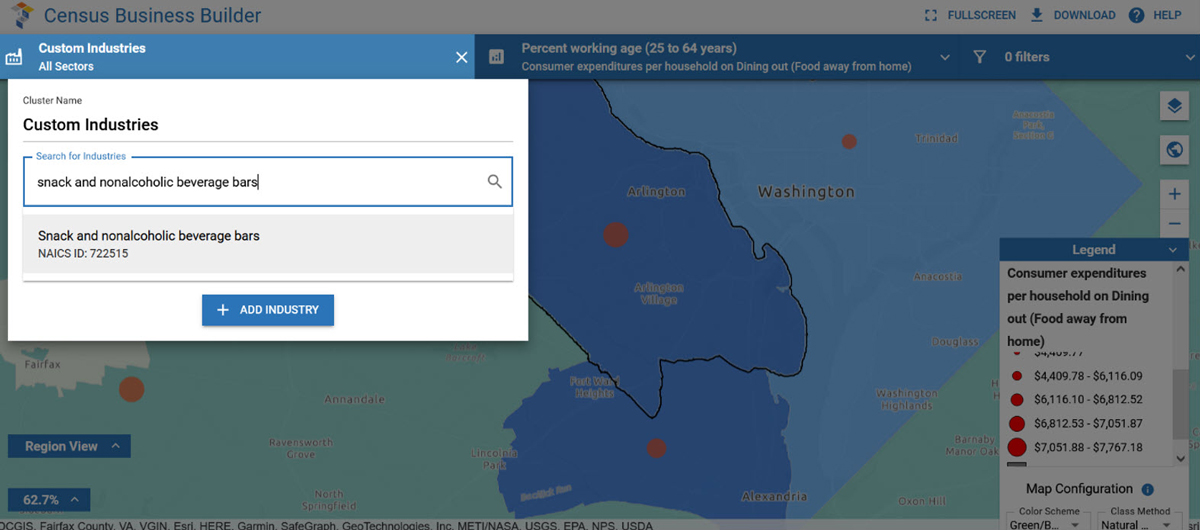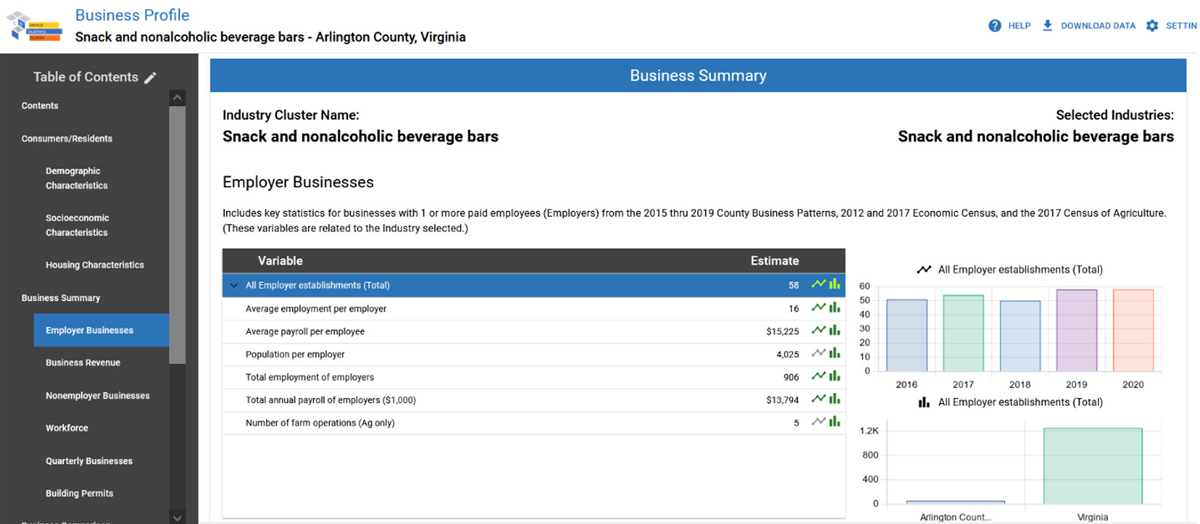A Powerful Tool to Help Guide Your Business Decisions
Let’s explore the many features and functions of the new and improved Census Business Builder (CBB) 5.1, released just last week, through the lens of a small business owner eager to expand their business.
Meet our fictional business owner “Mary,” who recently inherited a coffee shop in Alexandria, Virginia, that her family has successfully owned for decades.
The shop is a single, nonemployer establishment, which means Mary and other family members are its only employees.
Mary’s parents didn’t feel the need nor want to take the risk of expanding the business but Mary does. She has her sights set on a downtown location surrounded by businesses with a potentially ready-made base of middle- to high-income customers who wouldn’t mind paying a premium for her family’s quality products.
CBB has been optimized for viewing across multiple mobile devices, including IOS, Android and tablets. Users can use their mobile devices to generate reports, create industry clusters, build regions and interact with all of Census Business Builder’s features.
The expansion would mean converting the shop to an employer business, which means, among other things, that she needs to evaluate payroll information for similar businesses in the areas she is considering.
Where can she get the information to decide whether the move is worth it?
The Census Business Builder, which recently launched major updates and improvements in Version 5.0 and Version 5.1, is a great place to start.
Identifying Your Customers Through CBB
Mary’s target clientele are professionals who commute and stop by on breaks throughout the day or to meet up with colleagues.
She can use CBB to browse through demographic and socioeconomic variables to help her evaluate her customers.
For starters, she can go to the Consumers/Residence category, look under Demographic Characteristics, and select “Percent working age (25 to 64 years)”. She can then go to the Consumer Spending category and select “Consumer expenditures per household on Dining out (Food away from home)”.
This will help her identify areas with a high concentration of working-age people who tend to dine out.
Who Are Your Competitors?
Once Mary has identified a potential new location, she’s ready to check out the economic conditions and who her competitors would be there.
To do this, she would select her industry from the “Custom Industries” section by browsing a list of industries or searching by a keyword or specific North Atlantic Industry Classification System or NAICS code (in her case, NAICS 722515: Snack and Nonalcoholic Beverage Bars).
Now that she has selected her region and industry, she can create a report containing all the data variables available in the CBB, including a summary of similar businesses, the number of businesses over a period of time, average and total revenue per employer, quarterly business data, and average payroll of similar businesses in the area.
New Features of CBB
- New interface. The latest release of CBB combines the legacy Regional Analyst Edition (RAE) and the Small Business Edition (SBE) into a single interface. The newly combined tool has updated functionality, a fresh look and feel, optimized dashboards and features, direct links to NAICS pages and pre-built regions from the National Oceanic and Atmospheric Administration (NOAA), Small Business Administration (SBA) and Department of Housing and Urban Development (HUD).
- Interactive dashboard. CBB has updated its user dashboard and the Map Filter allows users to choose up to three variables and gives the option of defining minimum and/or maximum values. The dashboard displays Geo Ranking, Time Series, and Geo Comparisons. Bi-variate mapping offers users the option to display two variables at the same time.
- Customized mapping. Users can change the base map (by choosing from a variety of options including terrain with labels, imagery, topography and streets) and configure the map color scheme. Class methods include the default natural breaks, quantile and equal interval. We’ve also introduced High Contrast Mapping, an accessibility feature which improves visibility and makes the interface easier to use.
- Region builder and industry clusters. This gives users the option to build their own region by adding preferred geographies individually; using a drawing tool; and/or choosing a pre-built region. The Custom Industries feature allows users to build their own industry cluster from the predefined list of industries or via a NAICS search.
- Mobile optimization. CBB has been optimized for viewing across multiple mobile devices, including IOS, Android and tablets. Users can use their mobile devices to generate reports, create industry clusters, build regions and interact with all of Census Business Builder’s features.
Additional Resources
The CBB Data Gem provides a quick, effective way to use CBB for your business needs.
Related Statistics
Stats for Stories
Stats for Stories
Stats for Stories
Press Release
Subscribe
Our email newsletter is sent out on the day we publish a story. Get an alert directly in your inbox to read, share and blog about our newest stories.
Contact our Public Information Office for media inquiries or interviews.