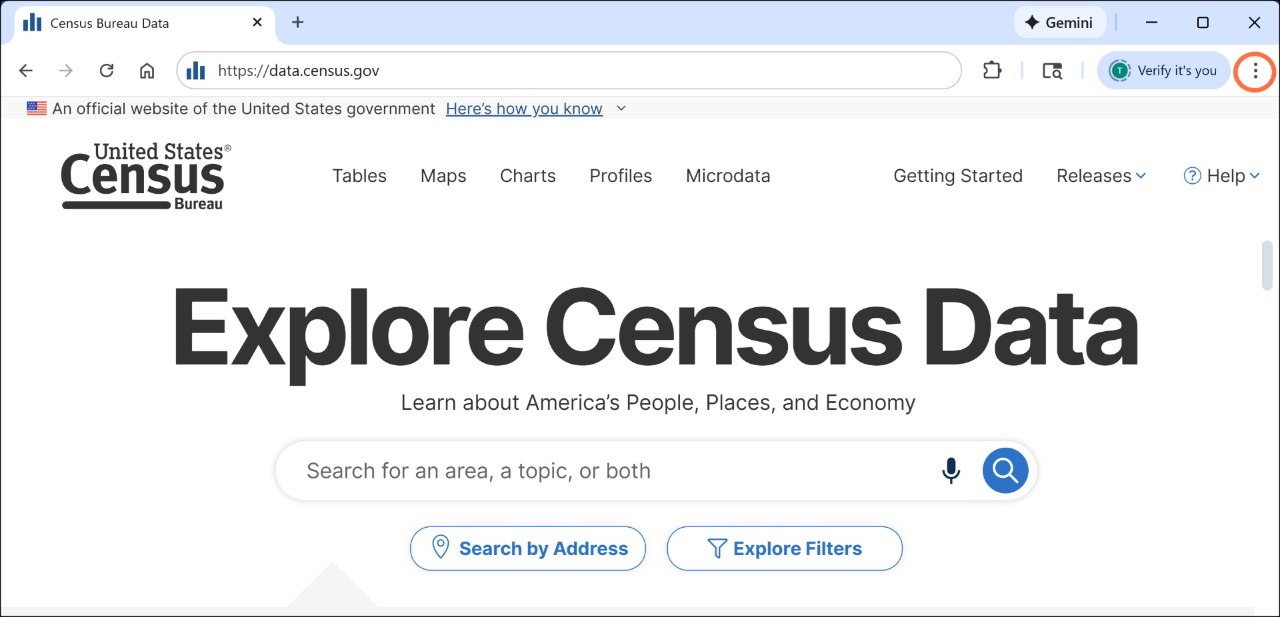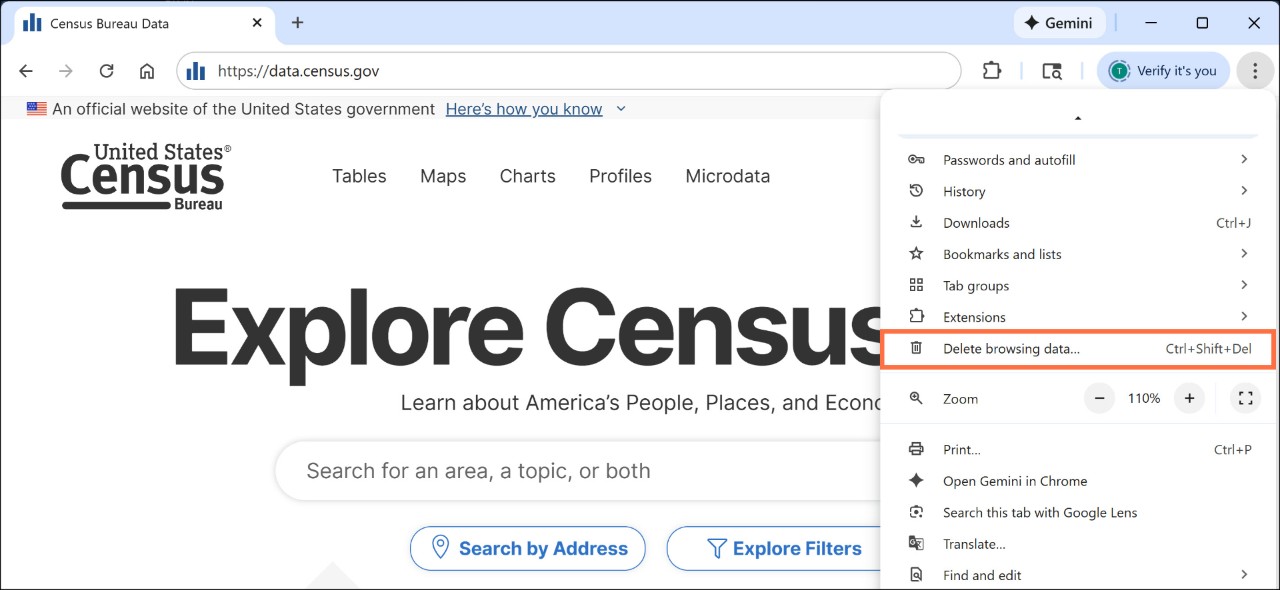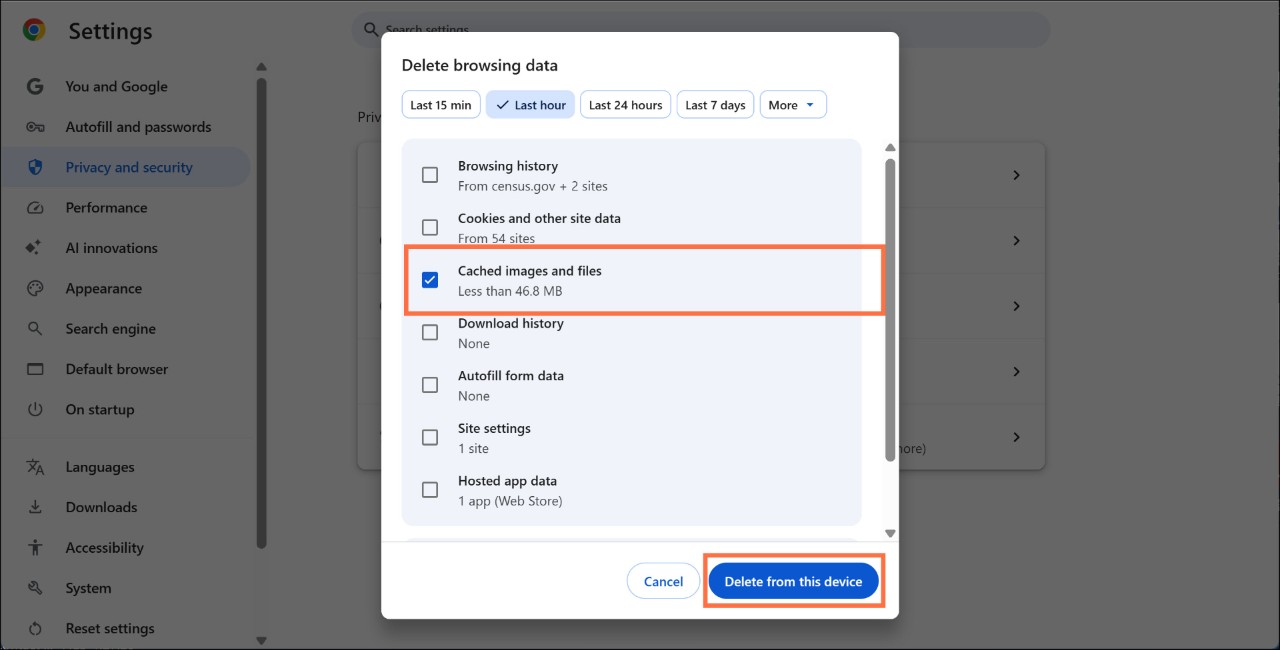-
//
- Census.gov /
- Data /
- data.census.gov Resources /
- Guidance for Data Users /
- Frequently Asked Questions /
- How do I clear the cache in Chrome?
How do I clear the cache in Chrome?
Skip Navigation
- Are table IDs the same?
- Can I download tables?
- Can I export tables?
- Can I modify tables, download data, and print data?
- Can I search by Table ID?
- Data by race, Hispanic Origin, ancestry, or country of birth?
- Do the customizations in my table view carry over to the download?
- How can I access 2020 Census data on data.census.gov?
- How can I access Equal Employment Opportunity (EEO) Tabulation data?
- How can I compare Census data from 2020 to 2010 on data.census.gov?
- How can I create a custom filter?
- How can I find data for ZIP Codes on data.census.gov?
- How Can I Find the Land Area of a Geography?
- How Can I Group (or Aggregate) Geographies in the Microdata Access Tool?
- How Can I Keep My Geographies when Searching for a New Table?
- How can I match the GEOID?
- How can I print a table/map or download a PDF?
- How do I access DP-1 and Quick Tables from the Decennial Census?
- How do I clear the cache in Chrome?
- How do I freeze columns in a table?
- How do I get started with my search?
- How do I navigate between the different pages?
- How do I provide feedback?
- How do I save my results or search?
- How do I search by address using data.census.gov?
- How do I search by address using the Census Geocoder?
- How do I select geographic components such as urban/rural?
- How Do I Select PUMAs on MDAT for ACS 5-Year Estimates with Dual Vintage PUMAs?
- How far back does the data go?
- I provided feedback about the site. What happens next?
- Learn how to use data.census.gov, the Census API, & Microdata Access?
- Should I Apply the Person or Housing Weight in the Microdata Access Tool?
- The difference between the universes for the ACS, Decennial, and CPS?
- What about other functionality I’d like to see?
- What are the benefits of using data.census.gov?
- What are the preferred and supported browsers for data.census.gov?
- What does the output look like?
- What is data.census.gov?
- What is Microdata Access?
- What is the Census API? How do I use it?
- What other surveys/programs do you expect to add?
- What should I do if I run into intermittent responses with the site?
- When did American FactFinder (AFF) go away?
- When I tried accessing the site, I got a Support ID. What should I do?
- When was data.census.gov fully operational?
- Where are population estimates?
- Where can I download Shapefiles?
- Which Statistical Weight Should I Apply in the Microdata Access Tool?
- Why am I getting the message “Data for This Table is Unavailable”?
- Why did the Census Bureau develop data.census.gov?
- Why does my table not show all of my selected geographies?
- Why doesn’t my download look like the table?
- Why was American FactFinder retired?
- Will I still be able to use other tools (OnTheMap, FTP site, etc.)?
Within Frequently Asked Questions
- Are table IDs the same?
- Can I download tables?
- Can I export tables?
- Can I modify tables, download data, and print data?
- Can I search by Table ID?
- Data by race, Hispanic Origin, ancestry, or country of birth?
- Do the customizations in my table view carry over to the download?
- How can I access 2020 Census data on data.census.gov?
- How can I access Equal Employment Opportunity (EEO) Tabulation data?
- How can I compare Census data from 2020 to 2010 on data.census.gov?
- How can I create a custom filter?
- How can I find data for ZIP Codes on data.census.gov?
- How Can I Find the Land Area of a Geography?
- How Can I Group (or Aggregate) Geographies in the Microdata Access Tool?
- How Can I Keep My Geographies when Searching for a New Table?
- How can I match the GEOID?
- How can I print a table/map or download a PDF?
- How do I access DP-1 and Quick Tables from the Decennial Census?
- How do I clear the cache in Chrome?
- How do I freeze columns in a table?
- How do I get started with my search?
- How do I navigate between the different pages?
- How do I provide feedback?
- How do I save my results or search?
- How do I search by address using data.census.gov?
- How do I search by address using the Census Geocoder?
- How do I select geographic components such as urban/rural?
- How Do I Select PUMAs on MDAT for ACS 5-Year Estimates with Dual Vintage PUMAs?
- How far back does the data go?
- I provided feedback about the site. What happens next?
- Learn how to use data.census.gov, the Census API, & Microdata Access?
- Should I Apply the Person or Housing Weight in the Microdata Access Tool?
- The difference between the universes for the ACS, Decennial, and CPS?
- What about other functionality I’d like to see?
- What are the benefits of using data.census.gov?
- What are the preferred and supported browsers for data.census.gov?
- What does the output look like?
- What is data.census.gov?
- What is Microdata Access?
- What is the Census API? How do I use it?
- What other surveys/programs do you expect to add?
- What should I do if I run into intermittent responses with the site?
- When did American FactFinder (AFF) go away?
- When I tried accessing the site, I got a Support ID. What should I do?
- When was data.census.gov fully operational?
- Where are population estimates?
- Where can I download Shapefiles?
- Which Statistical Weight Should I Apply in the Microdata Access Tool?
- Why am I getting the message “Data for This Table is Unavailable”?
- Why did the Census Bureau develop data.census.gov?
- Why does my table not show all of my selected geographies?
- Why doesn’t my download look like the table?
- Why was American FactFinder retired?
- Will I still be able to use other tools (OnTheMap, FTP site, etc.)?
How do I clear the cache in Chrome?
Share
Steps for clearing your cache in Chrome:
1. Open the browser for Google Chrome and click on the three-dots located in the upper right corner of the screen.
2. Click “Delete browsing data…”
3. Make sure that the box next to “Cached images and files” is checked and click the “Delete data” button.
4. Close the browser completely and try your search again once you reopen it.
Contact Us
Email us at [email protected] for any questions or comments you may have. For more guidance on data availability and using data.census.gov, the Census API, and Microdata Access, visit our Resources page.
Page Last Revised - February 5, 2026
✕
Is this page helpful?
 Yes
Yes
 No
No
 Yes
Yes
 No
No✕
NO THANKS
255 characters maximum
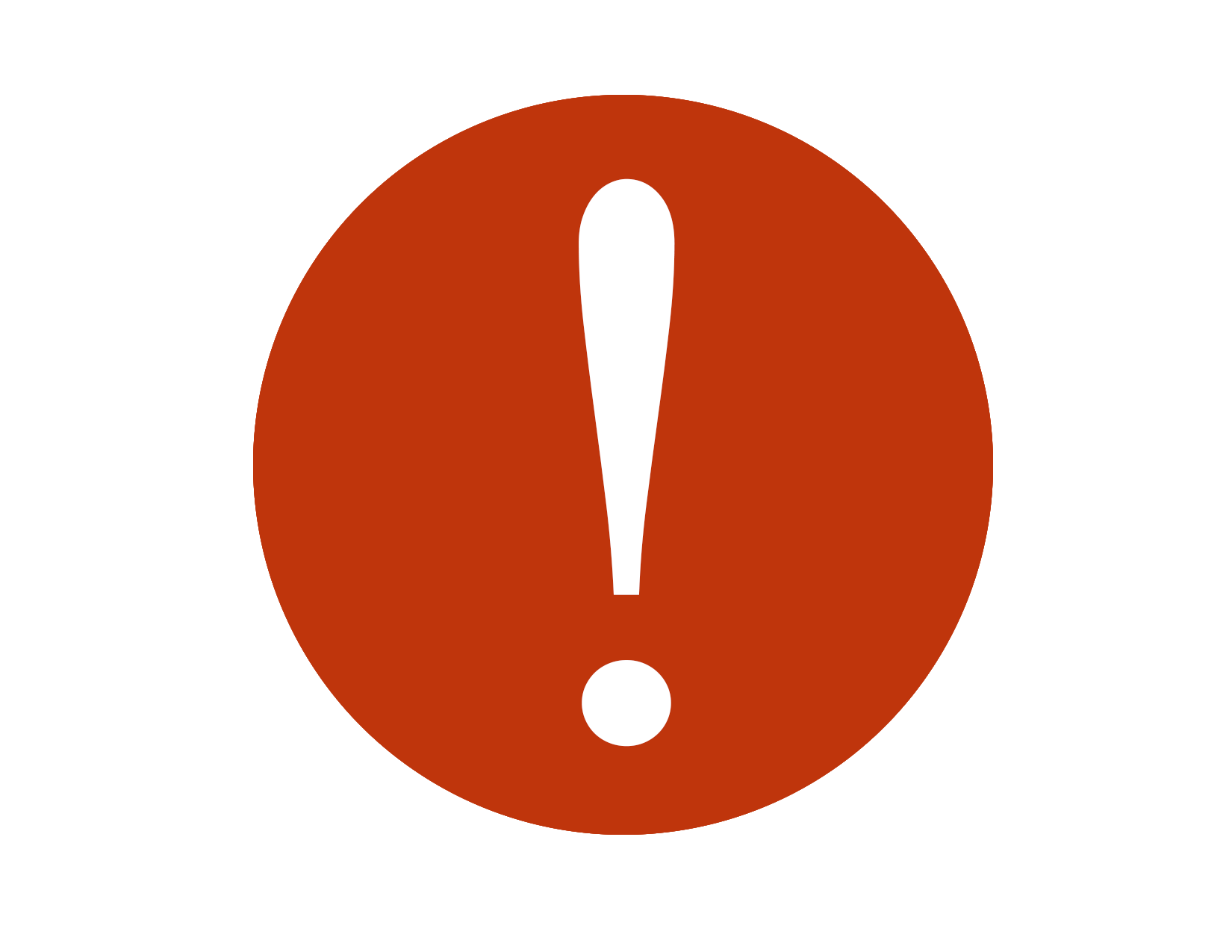 255 characters maximum reached
255 characters maximum reached
✕
Thank you for your feedback.
Comments or suggestions?

Comments or suggestions?


Top