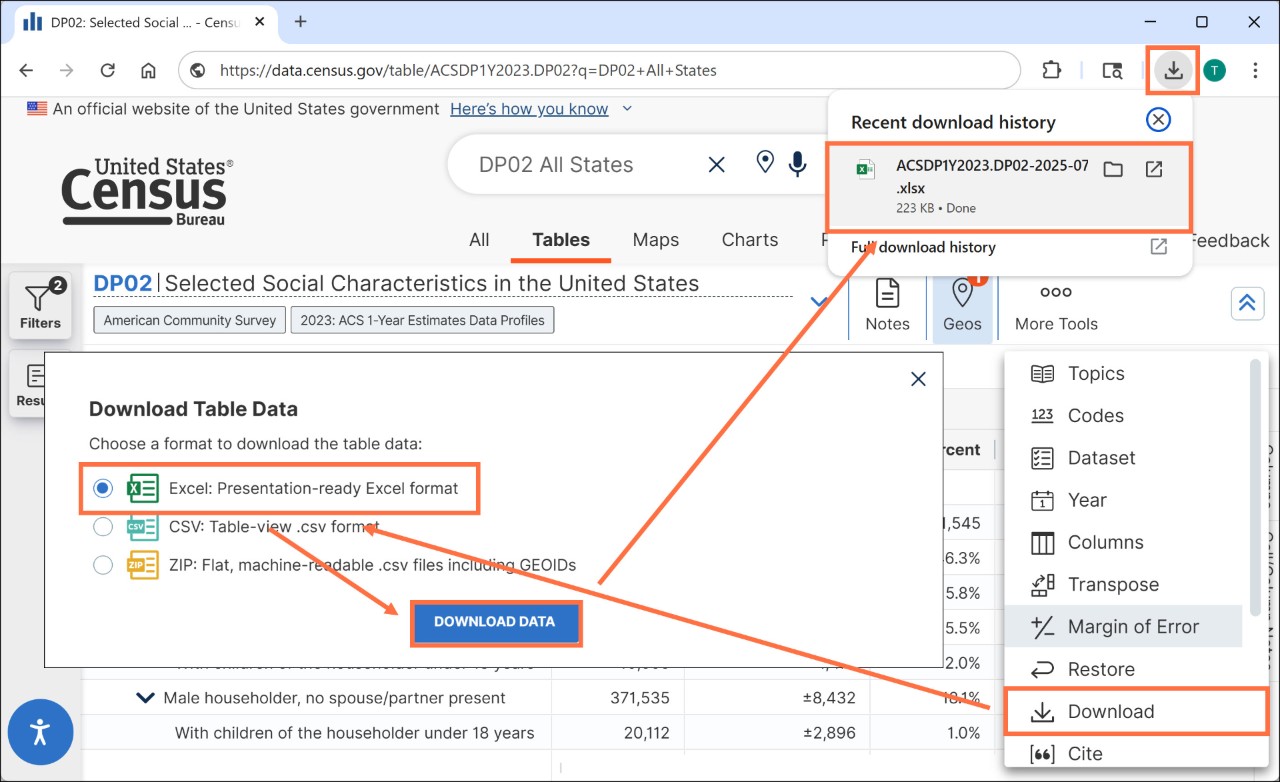Why doesn’t my download look like the table?
Why doesn’t my download look like the table?
When you download a table on data.census.gov in the ZIP file format, you receive the download in a machine-readable output that is useful if you want to sort, map, or manipulate the data.
If you want output that looks similar to the table display, we suggest downloading in Excel. You can download the table in Excel by following these steps:
- Click the Download button at the top of the table.
- In the pop-up window, select the Excel radio button and click the Download Data button.
- Open the Excel file. When you use the preferred browser (Google Chrome), the file appears in the download folder in the upper right.
- The file contains two worksheets:
- “Information” Worksheet: Provides the fully qualified table name, universe statement, source details, and table notes. It also features the U.S. Census Bureau logo and a shareable data.census.gov link for your selected table and geographies.
- “Data” Worksheet: Provides the table data and labels in a format that is optimized for easy viewing and printing.
Contact Us
Email us at [email protected] for any questions or comments you may have. For more guidance on data availability and using data.census.gov, the Census API, and Microdata Access, visit our Resources page.
Page Last Revised - July 17, 2025