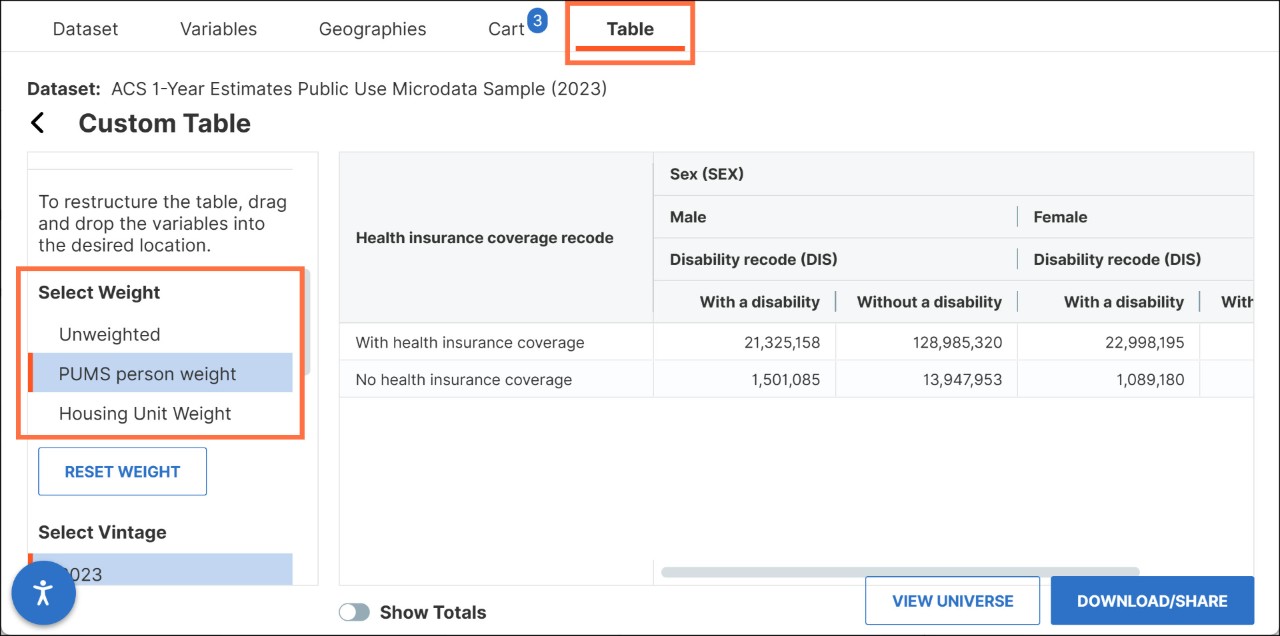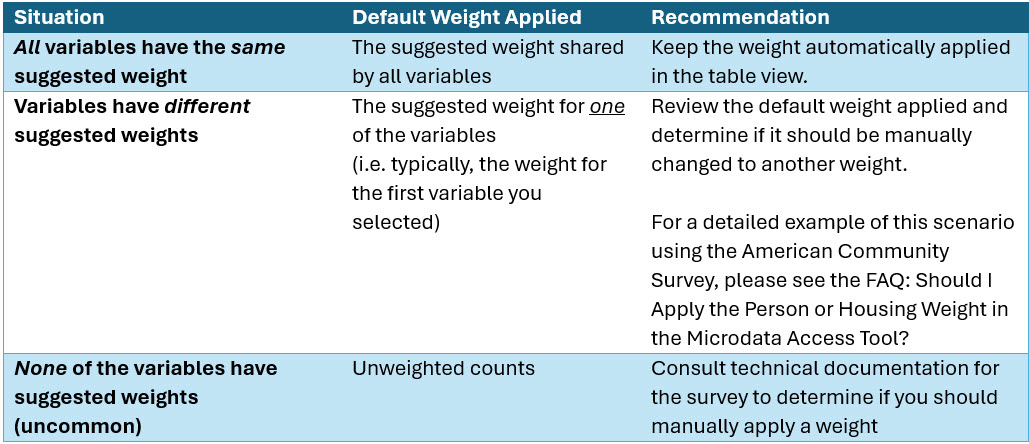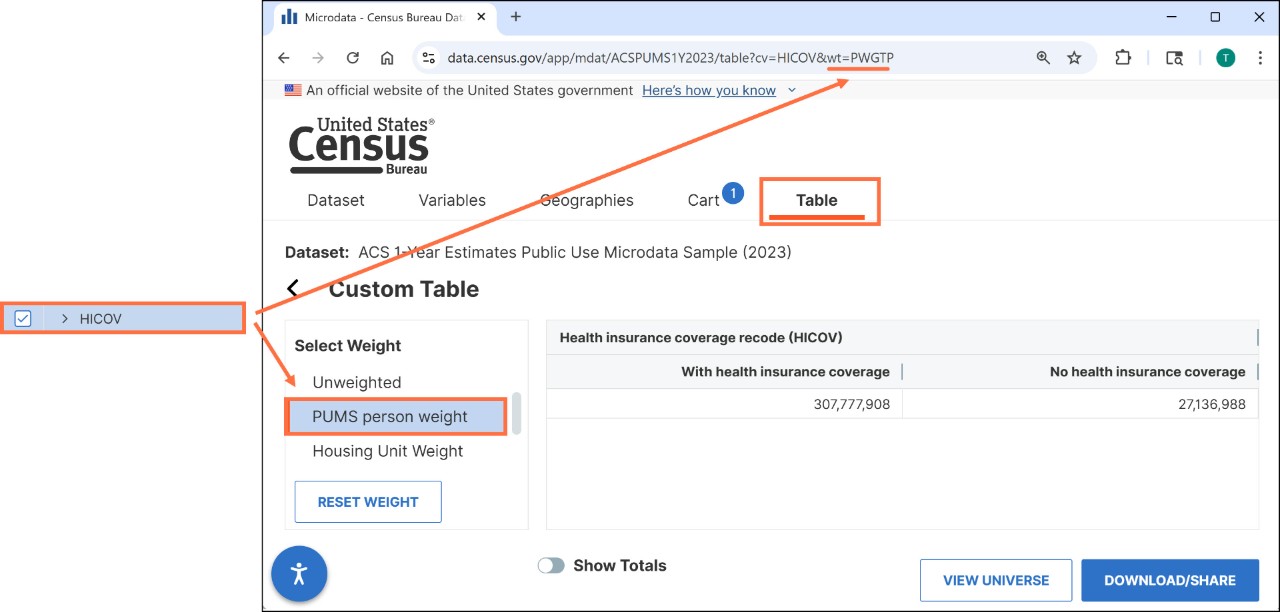Which Statistical Weight Should I Apply in the Microdata Access Tool?
Which Statistical Weight Should I Apply in the Microdata Access Tool?
Because data in the Microdata Access Tool are based on survey samples, you must apply a statistical weight to make sure the data represent the overall population. In most cases, the site automatically applies a suggested weight using the first variable you selected.
The left panel of the table display allows you to make edits to:
- Change the statistical weight that is applied to your table
- Select unweighted counts. This tells you the number of survey responses each estimate is based on and is a useful data quality measure.
When Would I Need to Change the Statistical Weight?
Review the weight automatically applied to your custom table. When any variables used in the table have different suggested weights, you may need to manually change the weight to meet the need of your data analysis.
How Can I Find the Suggested Weight for Each Variable?
We offer multiple ways to find the suggested weight for a variable:
(1) Select a single variable in the Microdata Access Tool. View the suggested weight for that variable in the URL, for example, wt=PWGTP for PUMS person weight. You may also click the Tables tab and see the weight in the left panel.
(2) Explore microdata technical documentation on census.gov for the survey/program you are using.
(3) Explore metadata for the variable in the application programming interface.
Contact Us
Email us at [email protected] for any questions or comments you may have. For more guidance on data availability and using data.census.gov, the Census API, and Microdata Access, visit our Resources page.