How to Report the Commodity Quantity in AES
How to Report the Commodity Quantity in AES
One of the most common questions received on the Foreign Trade Division Call Center is what quantity should be reported in the Electronic Export Information (EEI). Examples of the questions we receive include:
- “Do I need to complete all of the “1st Quantity,” “2nd Quantity,” “Units for 1st Quantity,” and “Units for 2nd Quantity” fields? Or which specific fields?”
- “Should I select kilograms, number, dozens, or meters?”
- “My commercial documents show “pieces” or “units,” but another unit of measure is showing up on the screen. Should I change it to agree with my invoice?”
- “I don’t understand this. I will just use “X No Unit Required” to finish this faster!”
Using AESDirect or AESPcLink allows you to know the correct choices!
After you enter a valid Schedule B or Harmonized Tariff Schedule (HTS) code on the Commodity Line screen, the application will automatically populate the “Units for 1st Quantity” field and, if required, the “Units for 2nd Quantity” field. Each Schedule B/HTS code has an associated unit of measure(s).
For example:
As shown in Figure 1 below, the Schedule B commodity code 0808200000 (Pears and Quinces, Fresh) requires the “Units for 1st Quantity” to be reported as “kilograms” (KG). Once you enter the commodity code and press “Enter” on your keyboard, you can notice that the “Units for 1st Quantity” field appears as “Kilograms,” while the “Units for 2nd Quantity” field remains “None Selected.”
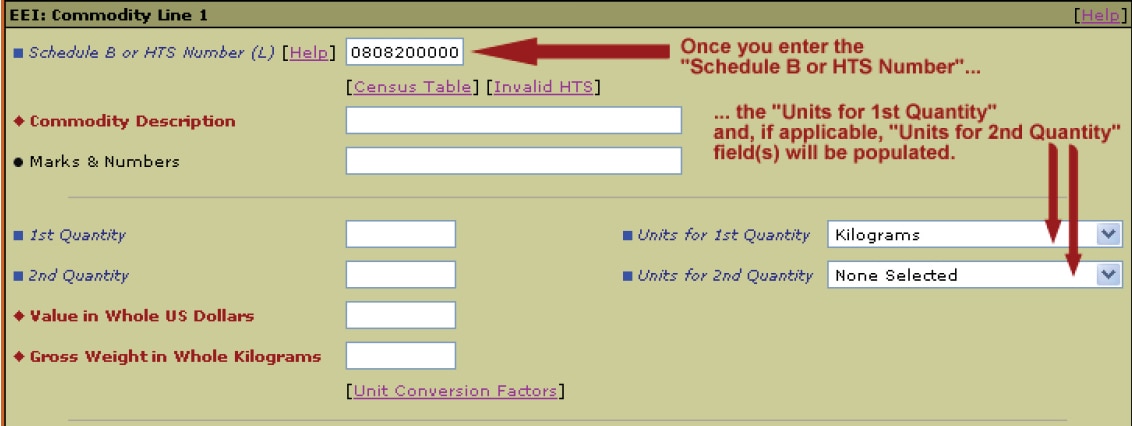
Figure 1: The Schedule B for “Pears and Quinces, Fresh” and the populated “Unit for 1st Quantity” field.
Even though you just entered the net weight in kilograms for the “1st Quantity” field, you still need to complete the “Gross Weight” data field, which appears later on the screen.
[Note: Some Schedule B or HTS commodity codes require both 1st and 2nd Quantity, based on the commodity code’s requirements. If your commodity code requires it, you must enter both quantities (with the required unit of quantity). Do not report 2nd Quantity if it’s not required. Failure to follow these requirements will cause your EEI transmission to fail.]
In some instances, your commercial invoice or other shipping documents may show different units of measure than the units required by the commodity codes. If you try to change the “Units for 1st/2nd Quantity” fields from the ones provided by the system, the information will not be accepted. You must keep the unit of measure as indicated by the system.
If you need assistance with commodity classification, please call 800-549-0595 and choose Menu Option 2 for the Commodity Analysis Branch.



