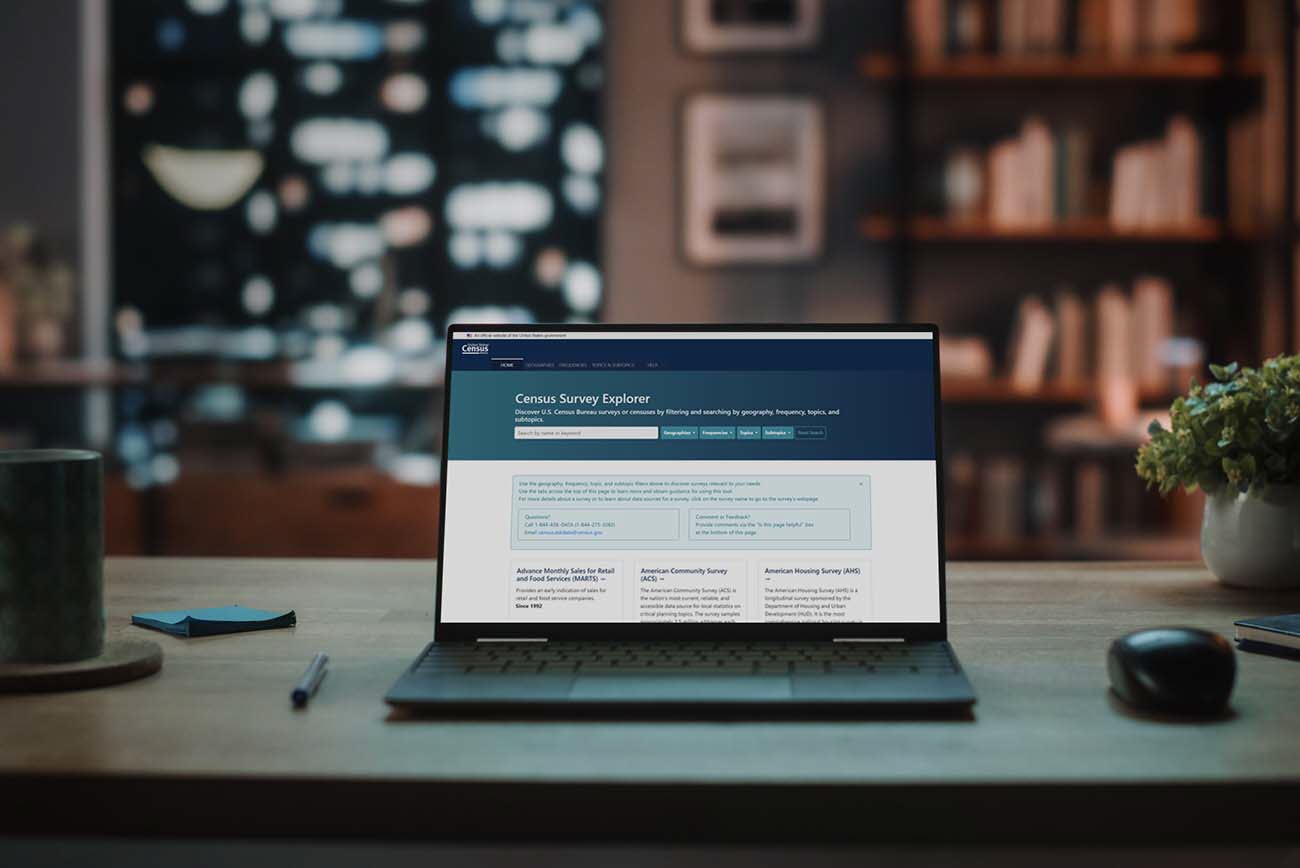Census Survey Explorer Shows You the Surveys You Need by Topic, Geography, Frequency
Search tools are great but they usually send you to a long list of web pages and options you have to crawl through to find what you need. And that can be challenging, especially on a large-scale site like census.gov.
The U.S. Census Bureau produces more than 120 surveys. How can you find one on housing? Retail Sales? Family size? What’s the most recent data? Are the data only available at the national level or more local ones like counties?
A basic search tool will not give you a quick answer but the new Census Survey Explorer (CSE) will. CSE is an innovative tool designed to cut research time and frustration by listing surveys by geography, frequency, topic and subtopic.
Have a research question? The tool quickly produces results, so you can go directly to your best choices to investigate further.
Helping You Find What You Need
Our data education experts weighed in to help determine the information that data users need to know:
- Topics available in each specific survey (topics and subtopics).
- Areas for which data are available (geographies).
- When data first became available (how far back you can go).
- How often the data are released (frequency).
Previously, finding data required opening multiple pages (and sometimes even downloading tables) to uncover survey topics and other key information offered. The process had to be repeated for every survey, often stopping short of guiding users to related surveys.
Census Survey Explorer Does Legwork for You
Now, you simply select one or more filters/options and the CSE tool generates a comprehensive list of surveys that match your needs.
You can set your criteria and choose from 150-plus subtopics (race, commuting, income, etc.), five main data categories (economic, demographic, social, government, housing), several geographies such as state, county and ZIP codes, and the frequency of publication (annual, monthly, and so on).
Search results provide a shortcut to the surveys that meet your needs or interests.
How It Works
Start by using the dropdown menus then select your criteria by checking boxes.
For example, if you are looking for surveys that have demographic data on children at the county level, use the menus to check off the "demographic" topic, "children” subtopic, and "county" geography. All the surveys that have demographic data on children for counties will show up.
You can click on a survey name to continue exploring that survey's news, data, reports and information.
The Census Bureau conducts surveys for other government agencies and some links on our webpages may take you to those other agencies for more information.
The tool also has guidance pages that answer questions that arose during user testing.
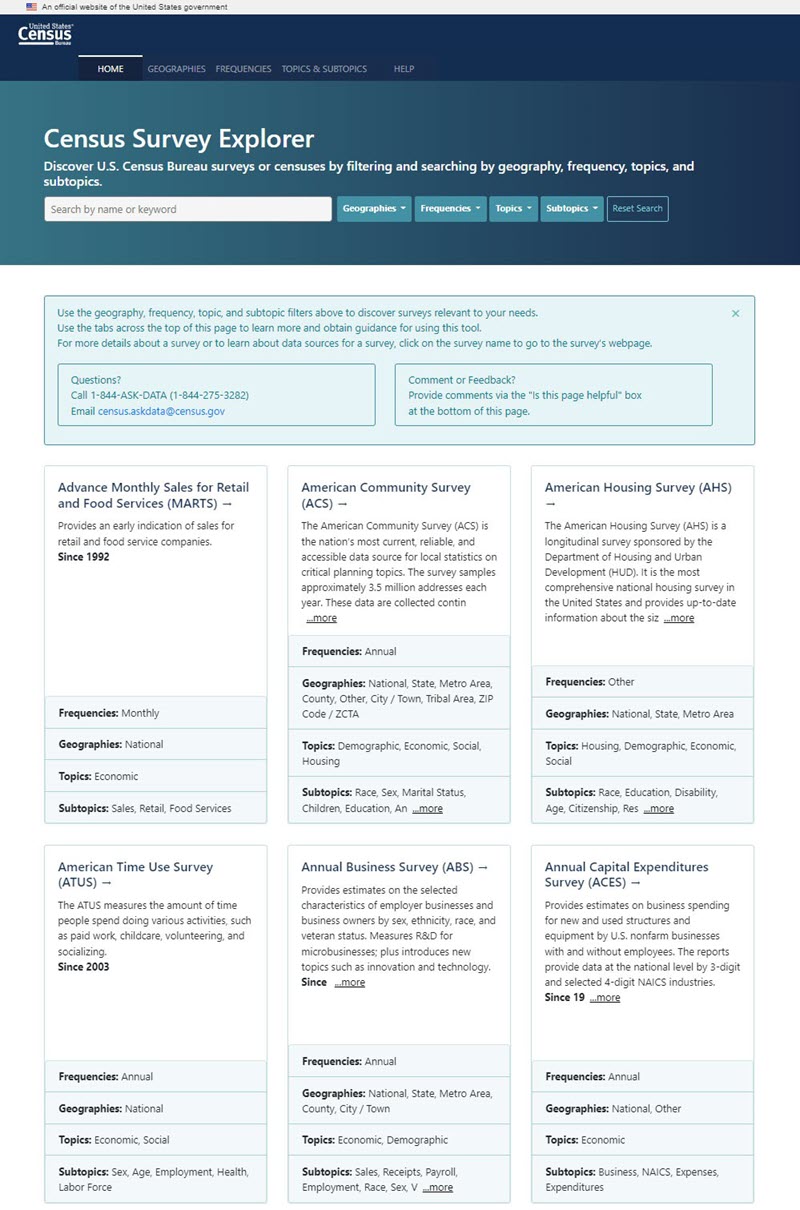
CSE: A Tool for All
Let’s say you’re doing research for a college paper, grant proposal or business plan. All three scenarios would require backing up your work with data.
How do you find out which of our many surveys meet your needs? Which topic or geography contains the data key to your project?
No problem. Have a research question? The tool quickly produces results, so you can go directly to your best choices to investigate further.
Surprise Benefits
A fun, unexpected benefit of this tool is that you may learn about data topics you never knew existed or discover new or more obscure surveys that contain interesting data.
For example, while looking for surveys with demographic data, the Non-Employer Statistics by Demographics (NES-D Series) is displayed as an option. This survey has race and ethnicity data on the self-employed, which could add another dimension to your research.
Learn to Use the Tool
For more about this tool and tips on how to use it, watch this seven-minute Data Gem video from Census Academy.
Related Statistics
-
Stats for Stories*Special Edition* World Statistics Day 2020: Oct. 20, 2020Every five years on Oct. 20 we celebrate how innovation drives the U.S. Census Bureau to create new and improved data products to better serve our customers.
-
Data Tools and AppsFind information using interactive applications to get statistics from multiple surveys.
-
TrainingCensus AcademyFree courses to teach you how to use Census data. Learn how to use the U.S. Census Bureau's free data for work, school, or other projects.
Subscribe
Our email newsletter is sent out on the day we publish a story. Get an alert directly in your inbox to read, share and blog about our newest stories.
Contact our Public Information Office for media inquiries or interviews.
-
America Counts StoryCensus Data Tool Helps FEMA Better Understand Disaster VulnerabilityMarch 15, 2022The U.S. Census Bureau’s Community Resilience Estimates (CRE) tool helps FEMA better understand “at-risk” populations during a natural disaster.
-
America Counts StoryNovice Data Users: Help Is on the WayJanuary 26, 2022The U.S. Census Bureau’s Census Academy launches the 2022 Back to Data Basics Webinar Series this week to help less experienced data users navigate census data.
-
America Counts StoryUser Feedback Helps Census Bureau Develop Data ToolsFebruary 09, 2021The Census Bureau produces billions of estimates and a key part of its mission is to develop tools that allow all types of users to easily access the data.
-
IncomeHow Income Varies by Race and GeographyJanuary 29, 2026Median income of non-Hispanic White households declined in five states over the past 15 years: Alaska, Connecticut, Louisiana, Nevada, and New Mexico.
-
HousingRental Costs Up, Mortgages Stayed FlatJanuary 29, 2026Newly Released American Community Survey compares 2020-2024 and 2015-2019 housing costs by county.
-
HousingShare of Owner-Occupied, Mortgage-Free Homes Up in 2024January 29, 2026The share of U.S. homeowners without a mortgage was higher in 2024 than a decade earlier nationwide and in every state, though not all counties saw increases.
-
PopulationU.S. Population Growth Slowest Since COVID-19 PandemicJanuary 27, 2026The decline in international migration was felt across the states, though its impact varied.